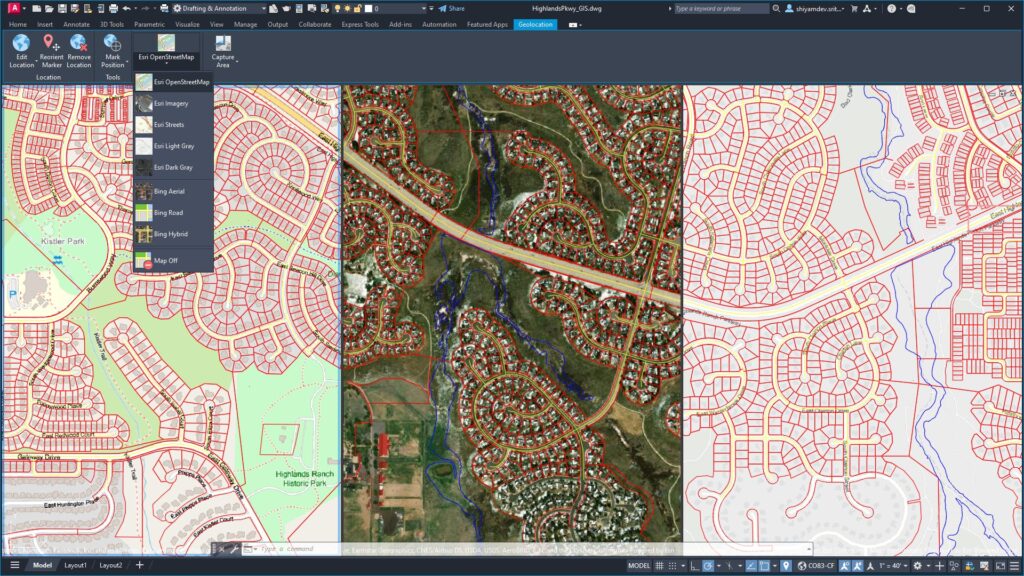I. Introduction
Transforming Horizons! Autodesk Forma Ignites a Digital Revolution in B2B? The construction industry stands on the brink of a radical transformation driven by technological advancements and digitalization. Autodesk’s latest foray into Artificial Intelligence (AI) with its platform “Autodesk Forma” is a testament to this evolving landscape. Aimed at revolutionizing the AEC industry, it is a significant leap for B2B Construction, Architects, and Glass manufacturers.
This blog delves into how digital transformation through outsourcing in B2B glazing services can herald a new era for the industry.
Here’s what we’ll cover:
- Autodesk’s Leap into AI
- AI: A Game Changer or a Controversy?
- Autodesk AI: A New Milestone
- Autodesk Forma: Revolutionizing the AEC Industry
- Granular Data: The Fuel for AI: Advantages and Challenges
- Outcome-Based BIM: A Paradigm Shift
- Automating Design: The Future is Now
- Autodesk Construction Cloud: A Glimpse into the Future
- Conclusion
II. Autodesk’s Leap into AI
Autodesk has long been a leader in the design world, known for software like AutoCAD and Revit and its BIM (Building Information Modeling) capabilities. However, the company’s aggressive foray into AI, particularly with Autodesk Forma, is set to have profound implications for various sectors, including B2B Construction, Architects, and Glass manufacturers.
Autodesk’s AI initiatives and their impacts
Autodesk’s AI initiatives are grounded in the belief that AI can significantly enhance the capabilities of professionals in the AEC industry. With the advent of Autodesk AI, the company is infusing intelligence into its software suite, streamlining processes from initial design to final construction. By leveraging machine learning algorithms and data analytics, Autodesk AI enables software to learn from vast datasets, improve over time, and offer predictive insights that were previously unattainable.
Implications for B2B Construction
For the B2B construction industry, this means a significant shift in project delivery and management. AI can optimize scheduling, resource allocation, and risk management by identifying patterns and predicting potential delays or cost overruns. For instance, Autodesk Construction Cloud uses AI to provide actionable insights that help teams prioritize tasks and resolve issues proactively, resulting in safer sites and more reliable project outcomes.
Impact on Architects
Architects stand to benefit enormously from Autodesk Forma and its AI capabilities. The software’s ability to automate tedious tasks frees architects to focus on their designs’ creative and more complex aspects. AI-driven generative design can suggest design alternatives based on specified goals and constraints, offering innovative solutions that might have yet to be considered, and this allows architects to explore a broader design space and make more informed decisions early in the design process.
Advancements for Glass Manufacturers
For glass manufacturers, AI can revolutionize how products are designed, manufactured, and integrated into construction projects. Autodesk Forma provides tools to analyze the environmental impact of glass in a building’s design, helping manufacturers tailor their products to energy efficiency standards and sustainability goals. Additionally, by simulating real-world stresses and analyzing data on glass performance, AI helps predict the lifespan of products and inform maintenance schedules.
III. AI: A Game Changer or a Controversy?
Integrating Artificial Intelligence (AI) into the construction and architecture industries is a double-edged sword, presenting remarkable opportunities and significant challenges. “Autodesk CEO Andrew Anagnost has been vocal about the transformative power of AI, arguing that it is not just a prospect but a present reality.” At the forefront of this transformation, Autodesk Forma is a prime example of AI reshaping the AEC sector.

Andrew Anagnost’s Viewpoints on AI
Anagnost sees AI as a catalyst for change, driving efficiency and innovation. In his view, AI can address the capacity problems plaguing the construction industry by doing more with less—less labor, fewer resources, and reduced friction between data and tools. He envisions AI not as a job eliminator but as a technology that can take over repetitive tasks, freeing professionals to focus on more complex, creative work. However, Anagnost also acknowledges that AI can lead to reduced staffing needs for specific projects, a source of controversy and concern within the industry.
The Potential Advantages of AI
There are numerous advantages of AI in the construction and architecture sectors. AI can handle vast amounts of data, providing insights that would be impossible for humans to compile and analyze quickly. It can predict outcomes, automate routine tasks, and even generate design options that push the boundaries of creativity and functionality. For instance, Autodesk Forma’s AI capabilities can simulate countless design scenarios, assessing each for optimal performance, sustainability, and aesthetic value.
Challenges and Debates
Despite the apparent benefits, the introduction of AI in the AEC industry has sparked debates around several issues:
Job Displacement: There is a valid concern that AI could replace certain job functions, leading to unemployment or the need for retraining. The challenge lies in transitioning the workforce to new roles where human judgment and expertise are irreplaceable by machines.
Data Privacy: As AI systems require access to large datasets to learn and improve, questions arise about the ownership and privacy of the data, mainly when it is sourced from proprietary projects.
Ethical Concerns: AI’s ability to make decisions raises ethical questions. Should AI be trusted to make critical decisions on construction projects? What happens if an AI system makes a mistake?
Reliability: The construction industry is known for its complexity and the unique nature of each project. There needs to be more skepticism about whether AI can account for all the variables and nuances involved in construction and architectural design.
Cost and Accessibility: Implementing AI-driven tools like Autodesk Forma can be costly, and there may be a digital divide between large firms that can afford such technologies and smaller firms that cannot.
IV. Autodesk AI: A New Milestone
Autodesk AI’ represents a bold new chapter for the company, signaling a commitment to embedding intelligence across its suite of products. The launch of Autodesk AI is not just about bringing new features to market but fundamentally enhancing how the AEC industry operates.

Existing AI Features
Autodesk’s current AI features are already making waves. In products like AutoCAD, AI-powered tools can predict user actions, offer relevant commands, and reduce repetitive tasks. Autodesk’s BIM 360 uses machine learning to prioritize risk in construction projects, improving safety outcomes. With Autodesk Forma, AI takes center stage, offering a cloud-based environment where machine learning can be leveraged for everything from design optimization to predictive analytics.
Future AI Integrations
Looking ahead, Autodesk intends to integrate AI further into its products. Future integrations are expected to automate tasks further, enhance collaboration, and provide deeper insights into project data. The goal is to create a more intuitive, efficient design and construction process that can adapt to changing conditions and user needs.
V. Autodesk Forma: Revolutionizing the AEC Industry
Autodesk Forma is poised to revolutionize the AEC industry with its AI-driven capabilities. The platform offers tools to streamline the design and construction process, from initial concept to project completion.
Integration with Revit and Construction Cloud
A significant aspect of Forma’s potential comes from integrating with other Autodesk tools such as Revit and Autodesk Construction Cloud. This integration allows for seamless data exchange and workflow continuity. Architects can use Forma’s AI insights directly within Revit, while project managers can leverage Forma’s predictive analytics through the Construction Cloud interface.
VI. Granular Data: The Fuel for AI: Advantages and Challenges
The significance of granular data in the success of AI cannot be overstated. Granular data, characterized by complex details and precision, plays a pivotal role in training AI models effectively. The benefits are evident: it enables AI systems to furnish remarkably accurate and context-specific insights. Nevertheless, handling extensive data sets poses storage, processing capabilities, and data privacy challenges. Autodesk faces addressing these challenges to fully harness AI’s immense potential.
VII. Outcome-Based BIM: A Paradigm Shift
The idea of outcome-based BIM envisions it as a modeling tool and a decision-making platform that emphasizes achieving precise outcomes.
Benefits and Implications
Outcome-based BIM allows for more targeted and efficient project planning, with AI playing a crucial role in predicting and optimizing results. This shift can lead to more sustainable and cost-effective buildings, though it requires a change in mindset and approach from the traditional BIM methodology.
VIII. Automating Design: The Future is Now
Design automation is one of the most promising aspects of AI in the AEC industry. Autodesk’s AI-powered tools are designed to automate routine design tasks, enabling architects to spend more time on creative and strategic activities.
Potential Benefits
Enhanced Productivity: AI accelerates design tasks, allowing the architects to complete work quickly and handle more projects, which expands business opportunities and market scope.
Reduction in Human Error: AI minimizes errors by ensuring precision in design execution, which is essential in complex projects where accuracy is critical for success and safety.
Generation of Design Alternatives: AI rapidly presents diverse design options, allowing architects to evaluate multiple scenarios efficiently and make informed decisions on optimal outcomes.
Facilitation of Experimentation and Innovation: AI empowers architects to innovate and experiment by automating repetitive tasks, focusing on creative design and sustainable solutions.
Streamlining Design-to-Construction Workflow: AI facilitates a smooth transition from design to construction, creating models that align with practical build requirements, enhancing communication, and reducing revisions.
IX. Autodesk Construction Cloud: A Glimpse into the Future
Autodesk Construction Cloud redefines the construction management landscape by seamlessly integrating AI to transform how projects are managed, risks are mitigated, and teams collaborate. As the platform evolves, it continually introduces AI-driven innovations that yield actionable insights, enabling project managers to address potential issues and streamline the construction process preemptively.
This modernization of workflows increases efficiency and enhances the accuracy of project timelines and budgets, ensuring that construction projects are delivered with higher quality and excellent reliability.
X. Conclusion
Autodesk’s foray into AI, particularly with Autodesk Forma, is revolutionizing the AEC industry, enhancing productivity, reducing errors, and sparking innovation. The convergence of Autodesk AI, granular data, and Outcome-Based BIM is setting a new standard for intelligent, data-driven approaches in construction and design. Autodesk’s evolving Construction Cloud further paves the way for advanced project management.

Maximize the power of Autodesk’s AI with IndiaCADworks for advanced AEC support. Future-proof your AEC services to boost efficiency, and unlock creative heights. Explore Autodesk Forma and Start Your Digital Revolution Now!
Tags: Autodesk AI, Autodesk Forma, Digital Transformation