You’re in the middle of a debugging session, attempting to chase down that one issue that is causing you trouble. In the heat of the moment, you grab a tool window and drag it out of its docked position – purely by accident. You didn’t mean to drag it, but sometimes when you move the mouse around, things like that happen. Your full attention now shifts from debugging to trying to get the tool window back to where it was.
Sounds familiar? Here’s something that will help.
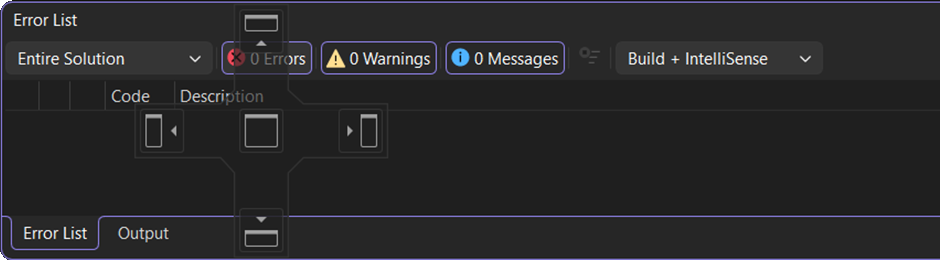
There is a little-known feature that will move a tool window between its last known docked location and last known floating location. Holding the Ctrl key while double-clicking the tool window header toggles the location back and forth.
This is useful for more than just accidental dragging, and I find that it comes in handy on a weekly basis myself.
I hope this will both lessen some frustration and make you more productive.
Happy coding!
